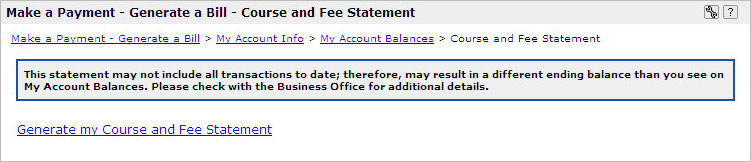This function is used to generate preliminary charges on your account for the upcoming or current term. You can only generate charges if you are pre-registered for classes.
Under the Make a Payment – Generate a Bill section click on My Account Balances to begin the process.

You will see the following screen while the charges are being generated:
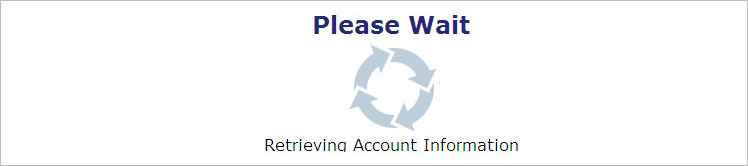
When the process is complete you should see the charges under your Student Account balance:
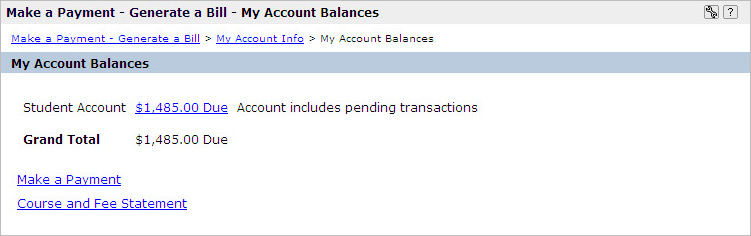
You can now Generate a Bill by clicking the Course and Fee Statement link.
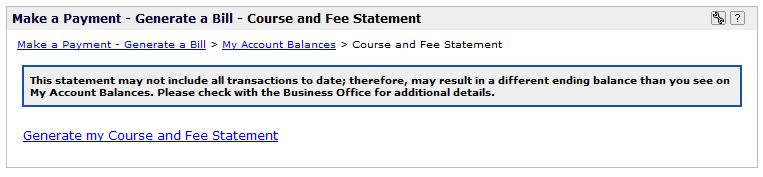
You will see the following screen while the statement is generated:

Click on the View my Course and Fee Statement link to view and/or print your statement: